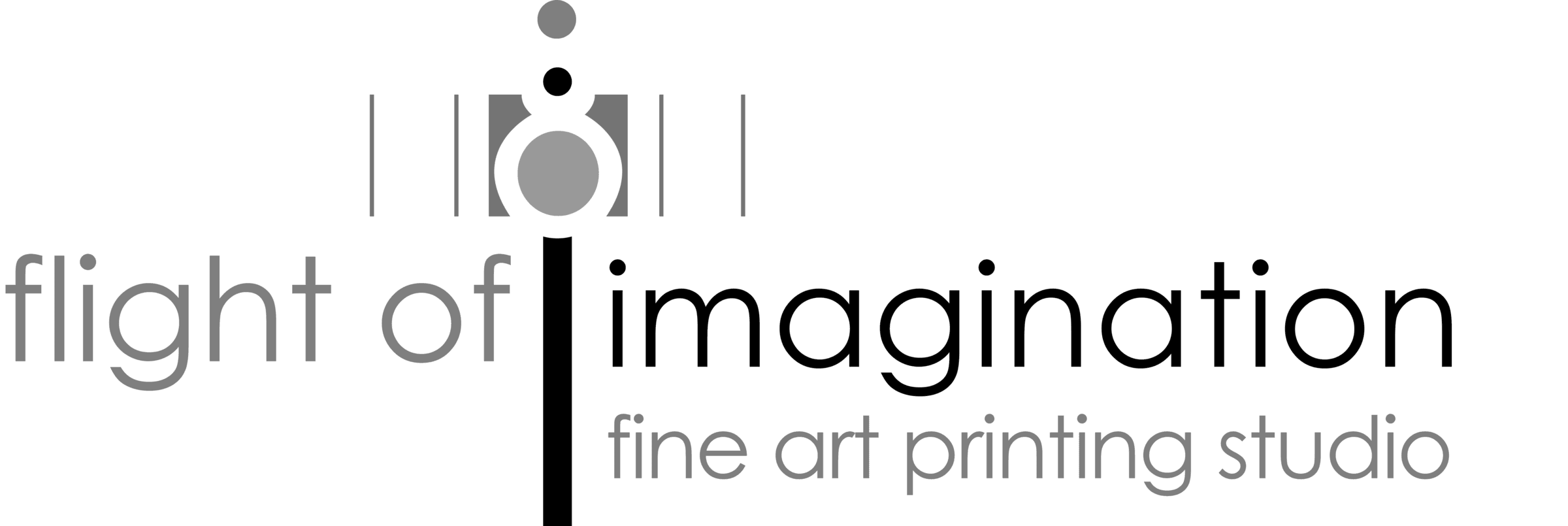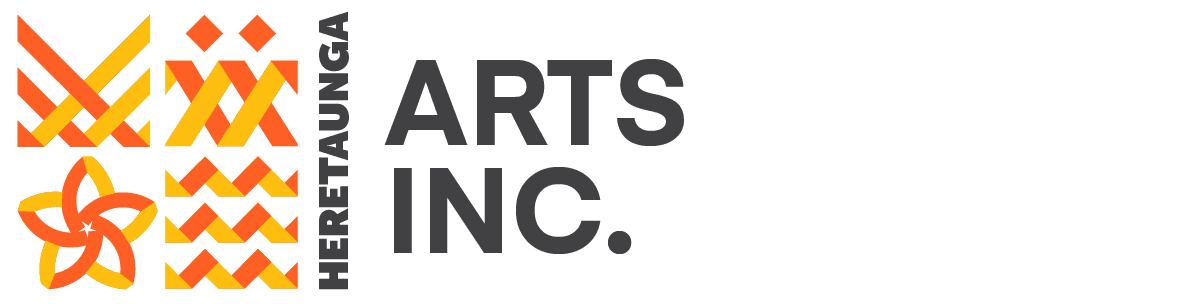How to prepare your images for print.
Print ready digital files. Artists and photographers who want work printed need to check the images for quality and integrity so that they are print ready.
Proofs. Proofs are available for assessment prior to printing. Proofs are done on a paper that offers a consistent color across substrates.
Print ready. A quality print needs to be around 300ppi (pixels per inch) and at the size that you want the print printed. Print files can go as low 180ppi, but if lower than 180ppi we would recommend that it should not be printed. Images need to be saved as a JPEG, Tiff or PDF.
How do I know if I will get a great print. If we don’t think you will get a great print, we will try to warn you. A proof may be the next best option. We charge $10.00 per proof. The proof will be the same proportion as the final print. Proofs will be matt/ semi matt or on proofing paper. Your order will be put on hold until you approve the proof. Proofs can be shipped at a cost of $10.00.
Please include clear instructions about what size you want the final print to be, and what margins that you require. For example, “please print file 180x240mm with a 40mm margin on Epson Cold Press Bright 310gsm, with a logical name that reflects the print. We custom print all our work so the clearer the instructions the better.
To check that your image is formatted correctly look at it in Image size (Photoshop) uncheck the resample image box at the bottom and make the resolution 300ppi. We accept JPEG, TIFF and PSD files. We prefer high quality JPEG files or uncompressed TIFF files. All images for printing should be saved with an embedded ICC profile. We will not print bmp, png, wnf, doc, ppt, or pdf.
Transferring files
Google Drive Shared Folder. We will send you a google drive shared folder for you to drag and drop your images into. All we need is you email address. Open the folder sent to you via google email, drag and drop your images into the folder. Both sender and receiver will have access to what is in the folder
Compressed ZIP. Create a file on your computers desktop with the images in it, right click on the folder and select the option COMPRESS TO ZIP FILE. The computer will then create a separate compressed file. Please send this file to sales@flightofimagination.nz
Email. You can email images directly in an unzipped file, but the image size will need to be small enough for capacity levels on the internet.
Guarantee. We believe in the quality of our work and stand behind it 100%. If you are not satisfied, we will either refund your money or make it right (within 30 days from when you receive the order).
Turnaround time. Our turnaround time is between 3-5 business days We guarantee a 5 working day turnaround time for all our giclee printing and image reproduction. Some substrates may take longer to do, and the working time begins when we have received a final print-ready file.
Difference between a normal bubblejet printer and a giclee print. There are many differences that make giclee printing superior to a normal bubble jet printer. Giclee industrial printers have a finer print head and can use thick substrates. The top art paper and canvas manufacturers make special paper for giclée printers that will hold the ink and ensure longevity and archival quality of the prints. The ink is also different, and of a higher quality than your standard printing ink. Finally, the giclee printers are large, allowing for printing up to A0 size, with virtually no limit to length.
Giclee inks and their properties. We use Epson HDR Ultra chrome archival inks. We only use the best archival inks. and only the finest acid free substrates, so you can count on your print lasting for well over 100 years. If your print is framed and hung in a location with no direct sunlight, it will last even longer.
What artistic mediums are good for giclee. Most mediums will reproduce well using giclée, and if done well they are hard to distinguish from the original. Oil paintings with high relief and texture will not look like the original due to texture. However, most oil paintings reproduce well, as do acrylic, pencil, pen & ink, watercolor, collage, charcoal, pastel, and photographic mediums.
Why use giclee rather than a lithograph or serigraph. One of the greatest advantages of giclée printing over lithograph and serigraphs is that you don’t have to do a large print run all at once. If you want to offer limited edition prints of your artwork, but don’t want to commit to the upfront cost of doing a large print run, then giclée is for you. The first couple of prints you sell should easily pay for the initial digitizing and printing costs, and then you can place additional orders as they are needed, without the cost or hassle of maintaining large stocks of art prints.
The initial setup costs of lithography and serigraphy are very high, and often cost-prohibitive for artists beginning their careers, or artists who only want to produce small print runs However, if you are selling hundreds of prints at a time, then you may wish to consider lithography, and we can certainly help.
Workflow for future orders. Once we have the files and have completed a round of prints, we recommend that you re-order from these print-files for future orders of these images (rather than sending us new files of the same images each time.) We will keep your files on our local servers, so you do not need you to re-send them each time you order.
The reason for keeping to an original file and not receiving additional files is that once we know that they are printed according to your satisfaction, the prints should look exactly the same each time you order. But whenever we receive a new version of the same file, there’s a chance something could change (either something about the file may have been accidentally altered, or something can occasionally go wrong with the upload). If you send us new files every time you order, it’s difficult to create consistent print runs.
How long do you store my files?
We promise to keep your image files for up to 2 years. This is our liability disclaimer (although we make no claim for liability for loss of your files if you lose your copy).
Clients are advised to keep a copy of their files and treat them as you would other valuable electronic documents, photos or heirlooms. Replacement CDs or DVDs and file recovery if you have lost your copy are $10.00